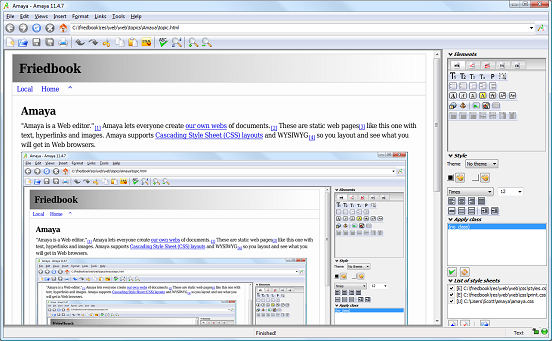Amaya
"Amaya is a Web editor."[1] Amaya lets you create your own web of documents.[2] These are static web pages[3] like this one with text, hyperlinks and images. Amaya supports Cascading Style Sheet (CSS) layouts and WYSIWYG[4] so you layout and see what you will get in Web browsers.
Amaya, W3C's editor/browser for the web
References
- ^ Amaya Home Page, World Wide Web
Consortium (W3C), Retrieved 2014 07 06
Amaya is easy to learn to use but Amaya is not bug free or without limitations. Two tricks get around most bugs and limitations. First press F5 (reload on Windows) to correct display bugs. Second sometimes it is impossible to add a new division in the WYSIWYG display of Amaya so edit the source. You can edit source in Amaya or in a text editor (examples are Emacs or Notepad). After the source edit reload/refresh the WYSIWYG display in Amaya with F5.
Regrettably Amaya is no longer maintained. The Amaya Home Page states, "It is no more developed." Amaya is open source so maybe someone will update Amaya to fix bugs or add support for HTML5.
- ^ Amaya is freely available, easy to learn and use, and supports universal authorship of web pages, an original goal for the World Wide Web. http://www.w3.org/Proposal.html Tim Berners-Lee and Robert Cailliau's "Proposal for a HyperText Project" they named WorldWideWeb, 1990 11 12. In it they mention that after some design goals are met that "authorship becomes universal" and "collaborative authorship" is possible. Retrieved 2014 07 06
- ^ Static web page, Wikipedia, Retrieved 2016 03 25
- ^ http://en.wikipedia.org/wiki/WYSIWYG "What you see is what you get" Retrieved on 2014 06 29